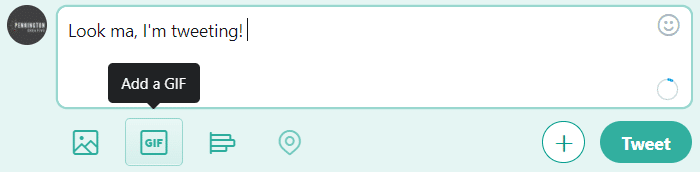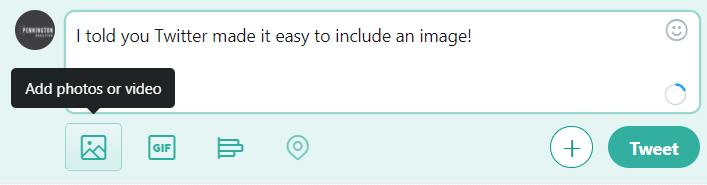As a social media manager, I’m in charge of tweeting (and deleting) for my company. I recently conducted an experiment where I included a GIF in every tweet we posted–and you won’t BELIEVE what happened next! Actually, not much happened. Our tweets ended up getting about the same levels of engagement that our non-GIF tweets get, but it was definitely fun to try something new. If you’ve been working on a Twitter strategy for your business, then you’ve probably come across many different guides that tell you what you should and shouldn’t do. But the truth is that only you can prevent forest fires–uh, I mean, only you can figure out what works and what doesn’t work for your brand. It’s definitely a good idea to do some research and pick up tips from people who have already made the mistakes you’re trying to avoid, but every brand is different and requires its own unique social media marketing strategy.
So now that I’ve told you why you can’t simply depend on tips from others, I’m going to offer you some tips! Just kidding…kind of. I’m going to talk about what I’ve found works best and what doesn’t work at all for my company on Twitter, which will hopefully inspire you to take risks and try new things with your own company’s Twitter account.
GIFs
You already know that including GIFs in my tweets didn’t do much for increasing engagement levels, but I do think it helped show off my brand’s personality. Twitter makes it incredibly easy to include GIFs in your tweets. Seriously, all you have to do is press the “Add a GIF” button under the textbox:
Then, you can type in any keywords you want and Twitter will bring up relevant GIFs. Pick your favorite and it’ll instantly be added to your tweet.
GIFs are fun and eye-catching, especially on a platform like Twitter where users’ news feeds are relatively simple and uncluttered. People like seeing pictures and videos on social media. In fact, tweets that have pictures attached receive 150% more retweets than those with only text. GIFs offer the best of both worlds: an interesting, moving image that doesn’t take as long as a video does to load. Now, our tweets with GIFs may have only received the same one or two likes or retweets that our non-GIF tweets get (hey, we’re a small company, okay?), but I definitely had a lot of fun choosing the perfect GIF for each tweet. And our Twitter page certainly looks a lot more interesting now!
Images
Look at your Twitter feed. Which tweets stand out? The answer is most likely tweets that feature images. When I look at my company’s Twitter feed, I have to scroll pretty far down to even find a tweet that doesn’t have a picture attached to it. Text-only tweets are boring. They might be necessary or appropriate for some messages, but they’re not the right choice when you’re looking to increase engagement and make your tweets stand out. Luckily, Twitter also makes it easy to include images in your tweets, see?
Just click on the “Add photos or video” button under the textbox and you can upload an image or video directly from your computer or mobile device.
If your tweet includes a link, then an image or website preview might automatically appear in your post. Always check your tweets after publishing them to make sure you know how the final product appears to other Twitter users.
Retweets
Tweet others how you want to be tweeted–it’s the golden rule (of Twitter)! If you want people to retweet your posts, then you should start retweeting posts from the accounts that you follow. You should never retweet something just for the sake of doing it–only share content that you enjoy and think your own followers will find entertaining, educational, and relevant to their needs and wants.
I try to retweet at least one tweet per day. This breaks up the unique tweets on my company’s page, which helps show that we want to educate and entertain our followers–not just try to get them to buy stuff from us (although, I don’t want them to not buy stuff from us, either. We’re friends now, we can be honest with each other). When you retweet something, the original poster will get a notification. So every time I retweet something on my company’s page, the original poster (or “OP” as the kids might say) will be notified that Pennington Creative shared their post. I don’t know about you, but when someone shares my post with their followers, I’m pretty flattered. And I might end up following that person if I don’t already. When you retweet, you can share more with your followers, engage with other brands, and make your Twitter page look more dynamic and eye-catching. It’s really a win-win…win. I named three things so there should be three “wins,” right?
Feeling overwhelmed? That’s okay, social media marketing takes a lot of time, energy, and dedication. You might not have the resources to tackle this form of marketing on your own, but Pennington Creative can help. We offer digital marketing services for small businesses and marketing agencies, and we can help you make social media marketing work for your brand. Visit our website for more information or to contact us.